|
||||||
|
|
|
|
|
|||
|
|
|
|
||||
|
NOTE:
If
you have trouble downloading this calendar, send email to
gene.gill@verizon.net
and he'll email the files to you. |
||||||
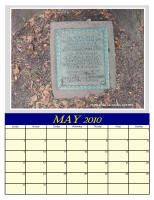 |

|
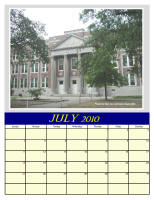 |
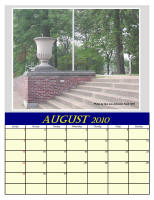
|
|||
|
|
|
|
|
|||
|
|
|
|
|
|||
|
||||||
|
|
|
|
|
|||
|
|
|
|
||||
|
NOTE:
If
you have trouble downloading this calendar, send email to
gene.gill@verizon.net
and he'll email the files to you. |
||||||
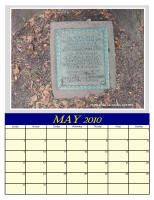 |

|
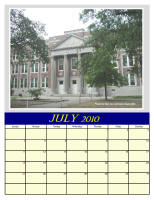 |
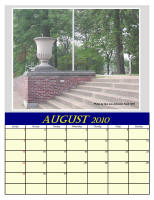
|
|||
|
|
|
|
|
|||
|
|
|
|
|
|||
|
||||||